- Neon Support Center
- Devices
- Getting Connected
Download the Neon app on Samsung TV
Press the home button on the remote to access the smart hub.

From the TV's Home screen, navigate to and select APPS
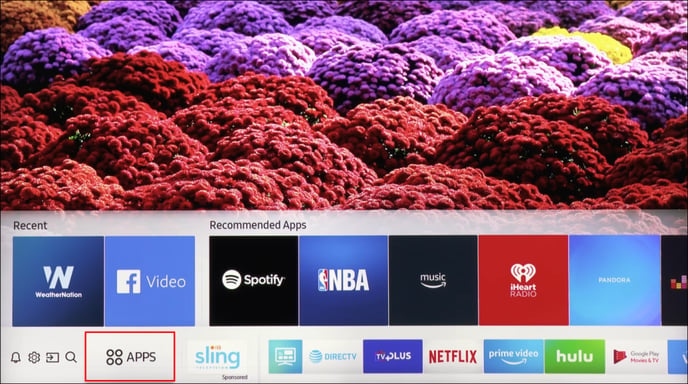
Then select the Search icon in the top-right corner.
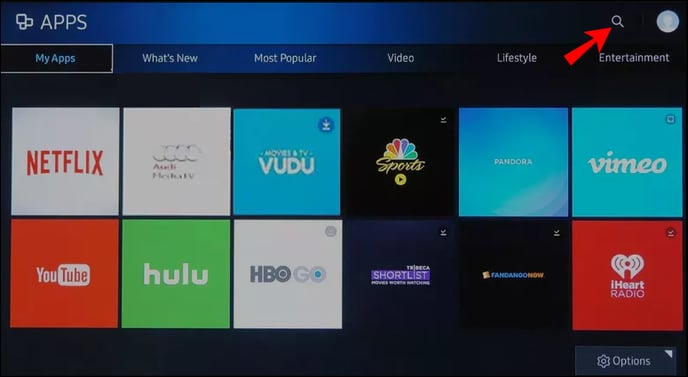
Enter the app name: NEON
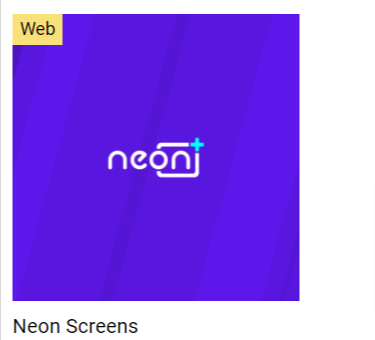
Select the App.
You will see detailed information about the app. From here, select Install.
