Updating your Neon NG1
Hello, this article will outline how to update your Neon NG1 to the latest software update
- Click the settings button on your Neon Remote. (Pictured Below)

- Navigate to and select the "Apps" section of the settings menu
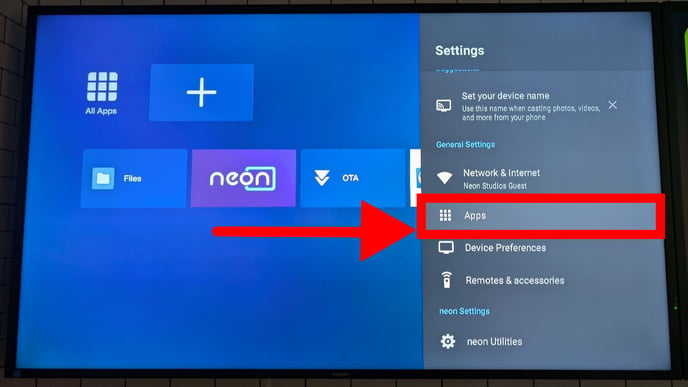
- Navigate to and select the Neon Application
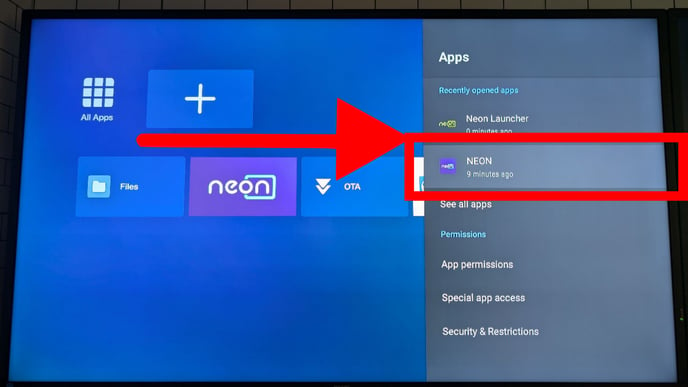
- Navigate to "Force Stop" and select this option.
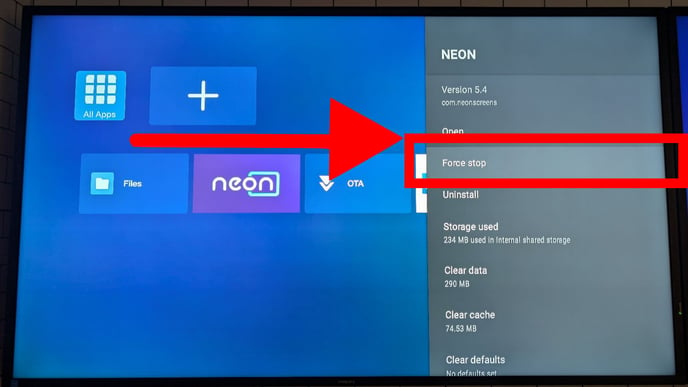
- Select "Ok" to force stop Neon
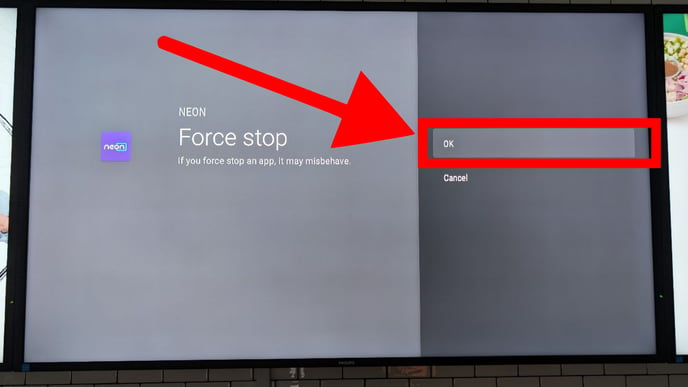
- Click the "Home" button on the remote

- Navigate to the "OTA" option on the home screen
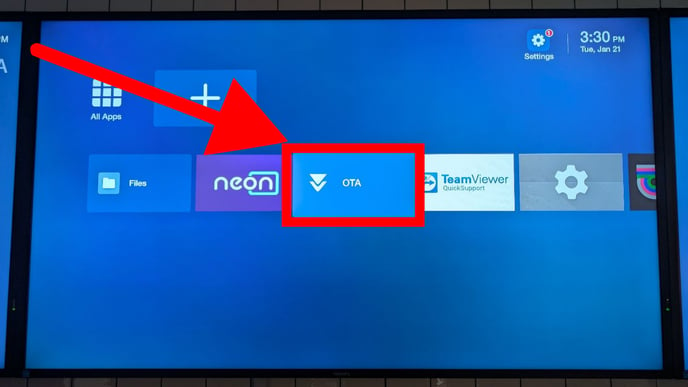
- Select "Check for Update"
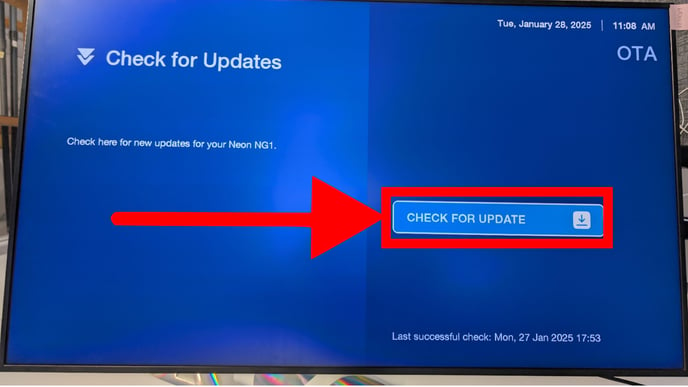
- Select "Yes" to download the Updated Neon Application
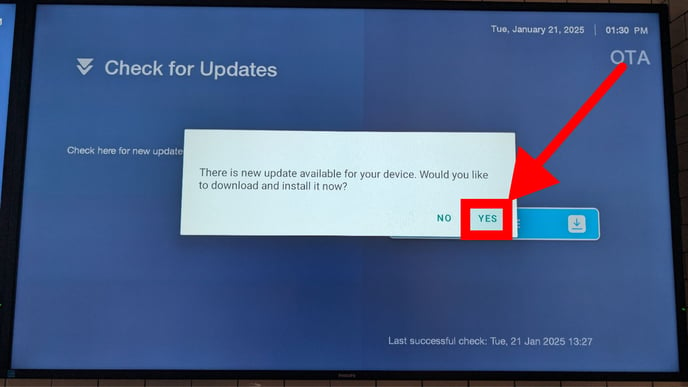
- Select "Download and Install" and allow the update to install.
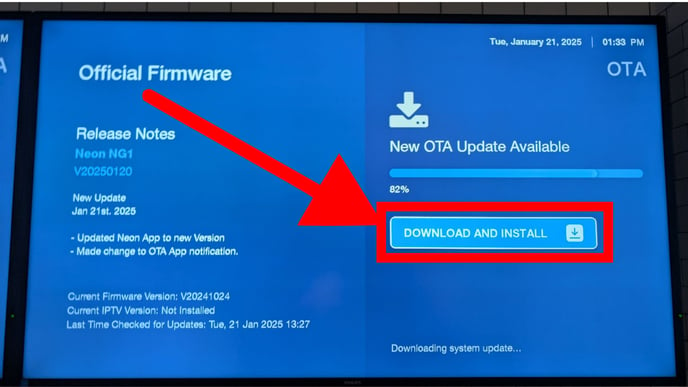
- Once the download is finished, select "Reboot". This will restart your device with the Updated Neon Application.
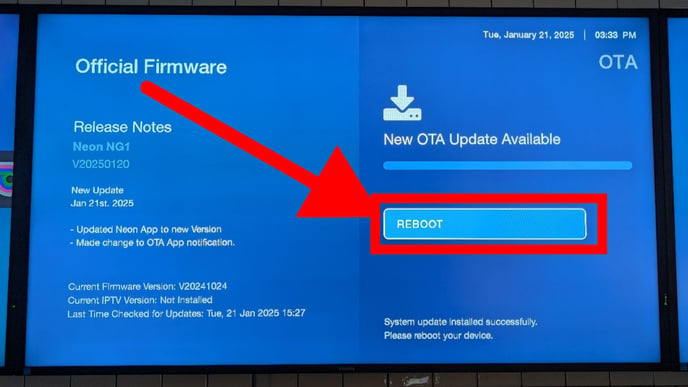
- Head over to the "Apps" section of the settings to confirm it has updated to the most recent version available.
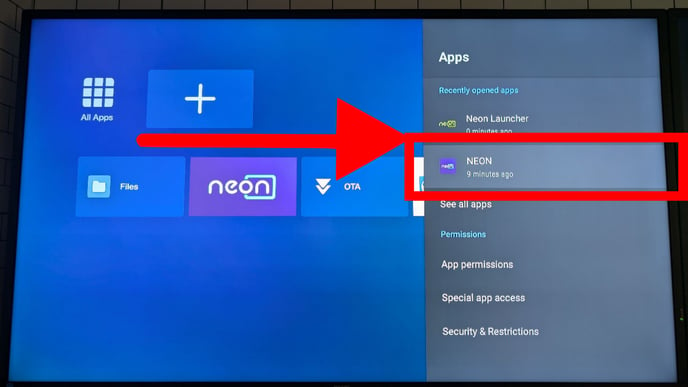
- You should now have the most recent version of your Neon software! To relaunch the application, select the "Neon" app from the home screen.

![Neon Logo- high Res-23.png]](https://support.neonscreens.com/hs-fs/hubfs/Neon%20Logo-%20high%20Res-23.png?height=50&name=Neon%20Logo-%20high%20Res-23.png)