We want your dashboard experience to be simple and efficient. That's why we created the Quick Add feature.
Click the (+) icon in the top right section of the Dashboard. No matter what section of the Dashboard you are on, you will always be able to access the Quick Add options from the top right of your screen
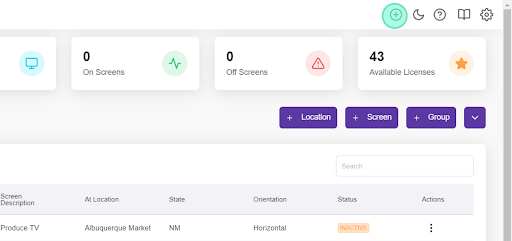

You will see six options available to you. Click any of the links below to find out how to accomplish each action.
-
Add Location (skip to step 2)
-
Add Screen (skip to step 2)
-
Add Group (skip to step 2)
-
We pride ourselves on outstanding customer service!
If you have any additional questions or feedback, please reach out to our support team at support@neonscreens.com.
